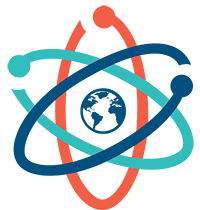Upgrading your iPhone to iOS 17 is a breeze. Just adhere to these uncomplicated steps: Accessing Settings: To kick things off, launch the “Settings” app on your iPhone. Navigate to General: From the array of options within the Settings menu, tap on “General.” Select Software Update: Inside the General settings, locate and tap “Software Update.”