
Upgrading your iPhone to iOS 17 is a breeze. Just adhere to these uncomplicated steps:
Accessing Settings: To kick things off, launch the “Settings” app on your iPhone.
Navigate to General: From the array of options within the Settings menu, tap on “General.”
Select Software Update: Inside the General settings, locate and tap “Software Update.”
Check for Updates: On the Software Update screen, you’ll find information about your current iOS version. If iOS 17 is available, it will be clearly indicated. You may encounter choices such as “Install Now” if the update is already downloaded but not applied, or “Download and Install” if you haven’t acquired it yet.
Initiating the Update: Follow the on-screen instructions to initiate the update process. There might be terms and conditions to agree to.
Download and Installation: The update will require several minutes for downloading, verification, and application. Your iPhone will undergo a restart during this phase.
Welcome Screens: After the update wraps up, you’ll be greeted by welcome screens introducing the fresh features of iOS 17.
For more in-depth information and troubleshooting tips, you can explore additional resources on updating to iOS 17 on your iPhone.
iOS 17 Compatibility: Which iPhones Are Supported?
iOS 17 extends compatibility to the following iPhone models:
iPhone 14
iPhone 14 Plus
iPhone 14 Pro
iPhone 14 Pro Max
iPhone 13
iPhone 13 mini
iPhone 13 Pro
iPhone 13 Pro Max
iPhone 12
iPhone 12 mini
iPhone 12 Pro
iPhone 12 Pro Max
iPhone 11
iPhone 11 Pro
iPhone 11 Pro Max
iPhone XS
iPhone XS Max
iPhone XR
iPhone SE (2nd gen or later)
Please bear in mind that while some older iPhones may receive software support for another year, they might not access all the new features due to hardware constraints. It’s advisable to confirm which iOS version your iPhone supports to have a better grasp of the features at your disposal.
iOS 17: What’s Fresh in Features
iOS 17 ushers in a host of thrilling features, elevating your iPhone experience:
Journal: A novel app building upon Memories in Photos, enabling you to relive cherished moments, enriching them with text, location, and photos to craft personal journals.
StandBy: This feature furnishes a clock display in landscape mode, offering photo slideshows, widgets, and Live Activities, akin to a contemporary alarm clock.
Contact Posters: Customize your presence during calls and your contact card with images, fonts, and colours, seamlessly integrating with third-party VOIP apps.
Live Voicemail: Receive live transcripts of voicemail messages as they’re left, empowering you to decide whether to respond.
FaceTime: Leave video messages in case calls go unanswered, and extend FaceTime calls to your Apple TV.
Messages: Enhanced speed, search filters, the ability to navigate to the first unread message in group chats, swipe-to-reply, and automatic audio message transcription. A novel Check-In feature shares your location and status with chosen contacts during your journeys.
Stickers: All emojis are now resizeable stickers, and you can create stickers from photos and live animated images.
AirDrop: Streamlined sharing by simply bringing your devices close together. Share phone numbers and email addresses effortlessly.
Name Drop: A fresh feature streamlining contact info exchange, eliminating the need for missed calls to share contact details.
Keyboard and Dictation: Enhanced autocorrect, inline predictions, and improved adaptation to your writing style. Dictation benefits from a novel speech recognition model.
Hey Siri: No longer needing to utter “Hey” before every Siri command, thanks to a new transformer model.
Photos: The People album in iOS 17 utilizes on-device machine learning to recognize your favourite people, as well as cats and dogs.
These represent just a glimpse of the exhilarating features iOS 17 brings to your iPhone. Dive in and relish the enhancements to your device’s capabilities.
iOS 17: Third-party App Stores and Sideloading
While Apple refrained from discussing it during WWDC, reports have emerged regarding potential adjustments in iOS 17, such as opening up the iPhone to third-party app distribution, expanding NFC usage, and more. These alterations are perceived as responses to the EU’s Digital Markets Act. Keep a vigilant eye on potential developments in this realm, as they could reshape your iPhone usage in the near future.
Water contamination by nitrates poses a dire threat not only to ecosystems but also to…
When we think of objects entering water, the classic image conjured is of a drop…
Alzheimer’s disease is often thought of as a condition that primarily affects the elderly, yet…
As the Earth's temperature escalates, the Arctic tundra stands at a critical threshold, impacting global…
One of the most mesmerizing predictions stemming from Einstein's theory of general relativity is the…
In a remarkable development that could reshape the landscape of communication for those with speech…
This website uses cookies.